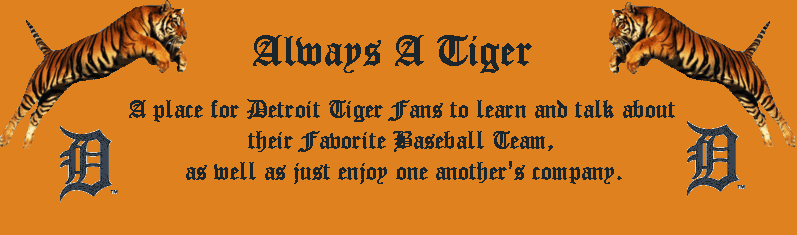How to prepare pics on your computer for posting hereYou have to have your pictures on a web hosting service, such as
serving or
flickr. I will describe using servimg.
1 - Click on the "Host an image" Button (a picture of a photo with a little floppy disk on it) (on the top of the message window) which opens a new window for you
2 - If you are not a member, you need to register, If you are, then sign in
3a - Choose "file" if the picture is on your computer and Click "browse" button
3b - A window on your computer will open. Go to the location on your
computer, in this newly opened window, that contains the picture(s) you
want.
3c - Click on the picture you want. (if multiple pics are
being uploaded to serving, you must hold "ctrl" key down while clicking
on pictures)
3d - Click "open"
3e - click "host it"
3f - click the copy button on the address listed as desired
4a - Choose "url" if the picture is on is on another website.
4b - Enter the web address of the picture you want. (To get the image address, just right click on the image or pic you want, and choose "Copy Image Location") To paste this image address, right click on the url address box and choose "Paste".
4c - You can resize it if you want
4d - click "host it"
ORDirect links - Image url :
----------------------------------
1 - Right click on the image you want from this board
2 - Click "copy" from the drop down box
3 - Go to the reply window on DTF1 where you want the picture
- Quote :
- type

or
4 - click "image" button (it may look like a photograph) and a window will open where you can place a web address.
5 - click the right mouse button on the address area and choose Paste. Your picture address will be pasted there. 6 - click "ok" and you should see your picture, or the img address.
You can click enter and put a message in if you want, or enter your words first, then press enter, and the the picture